Connect my new Microsoft Enterprise Account to a Domain I own
Step-by-step guide to connecting your Microsoft 365 tenant to a custom domain
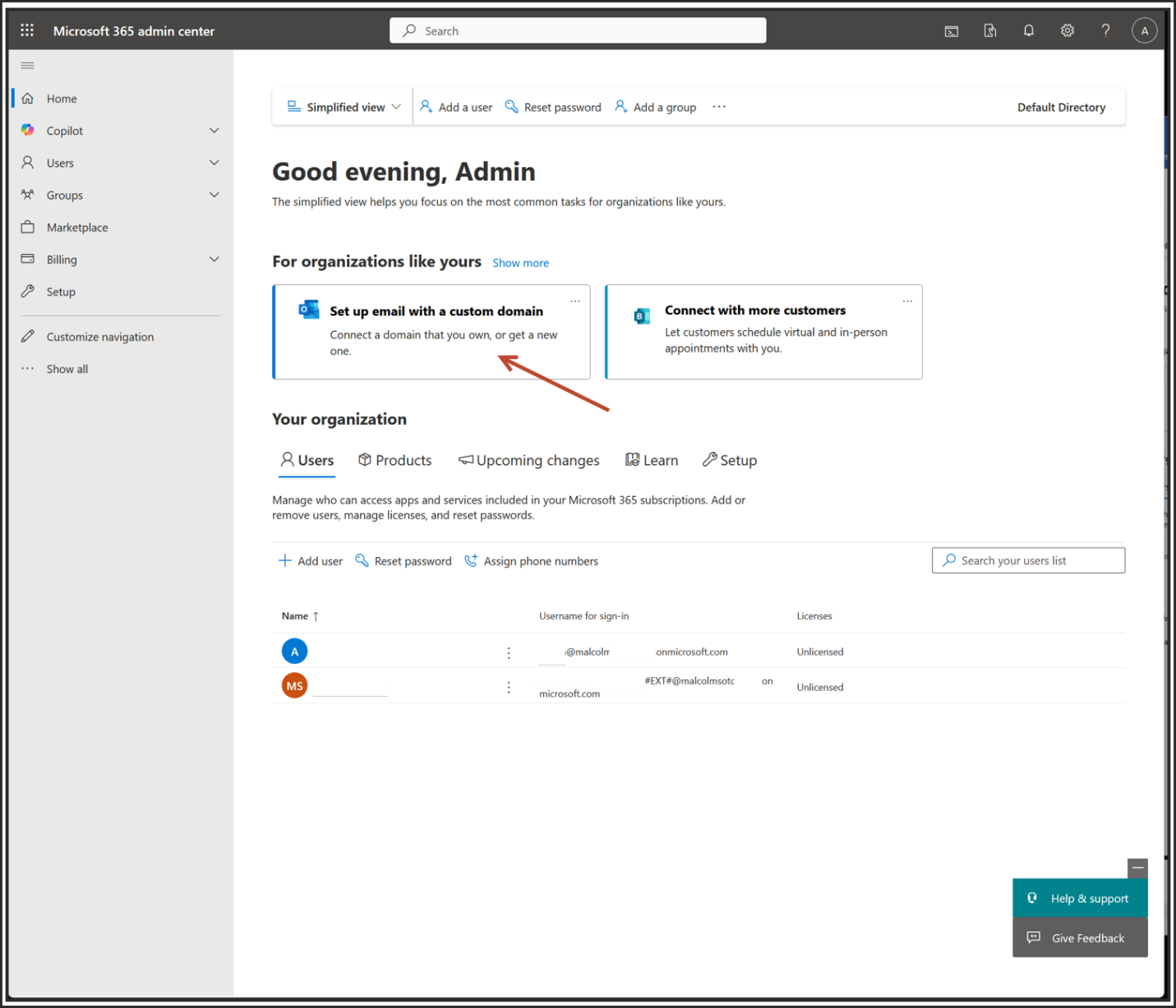
Click Set up email with a custom domain
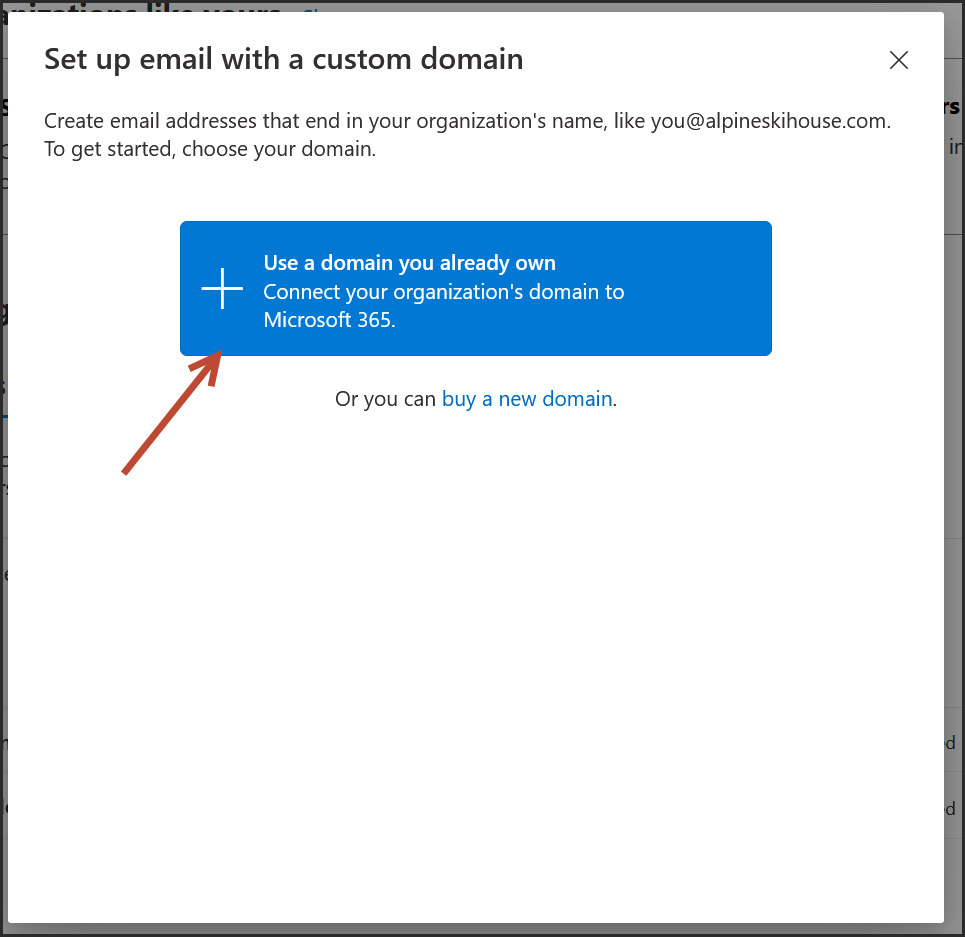
Click Use a domain you already own
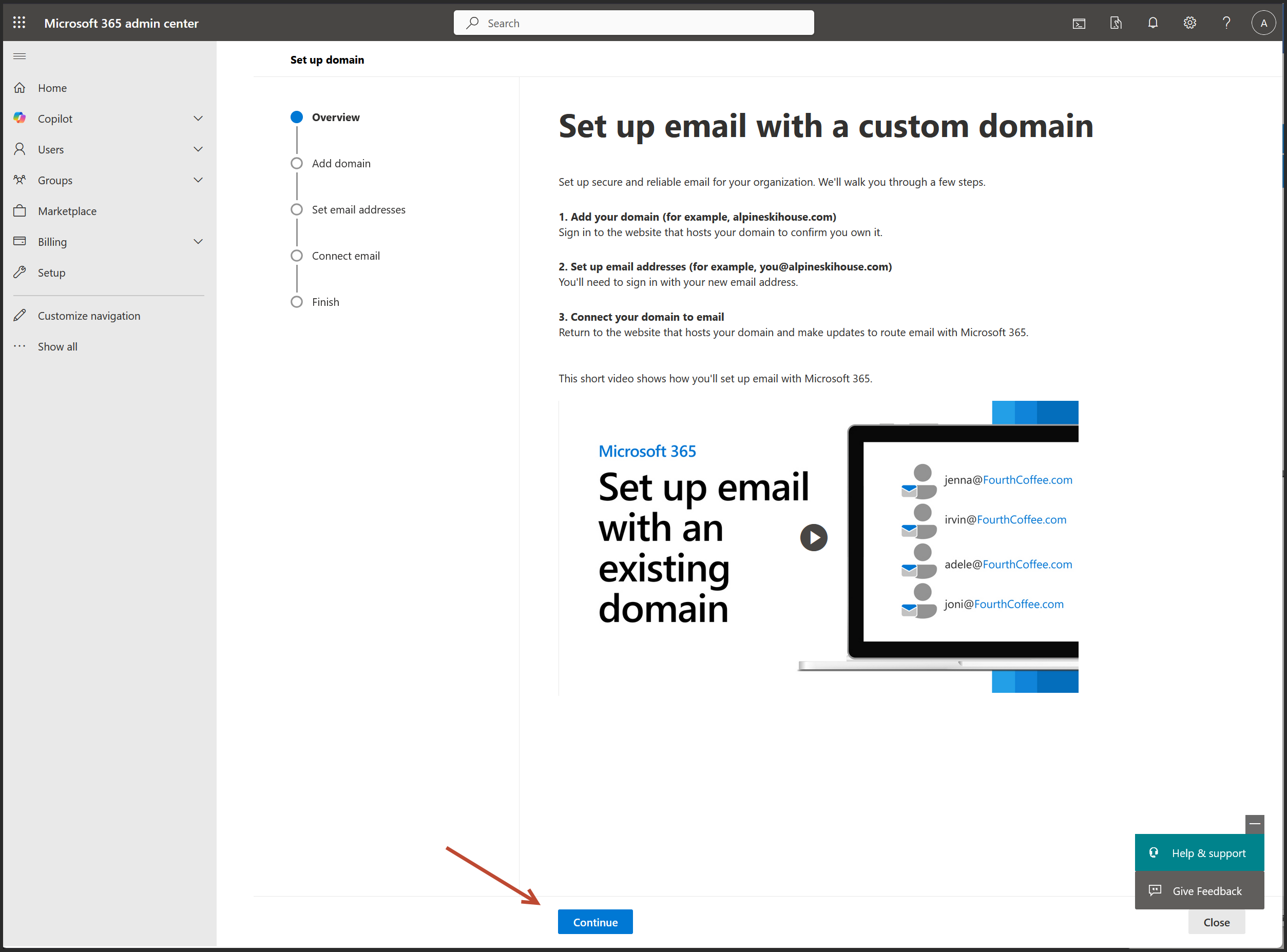
Enter the domain you own
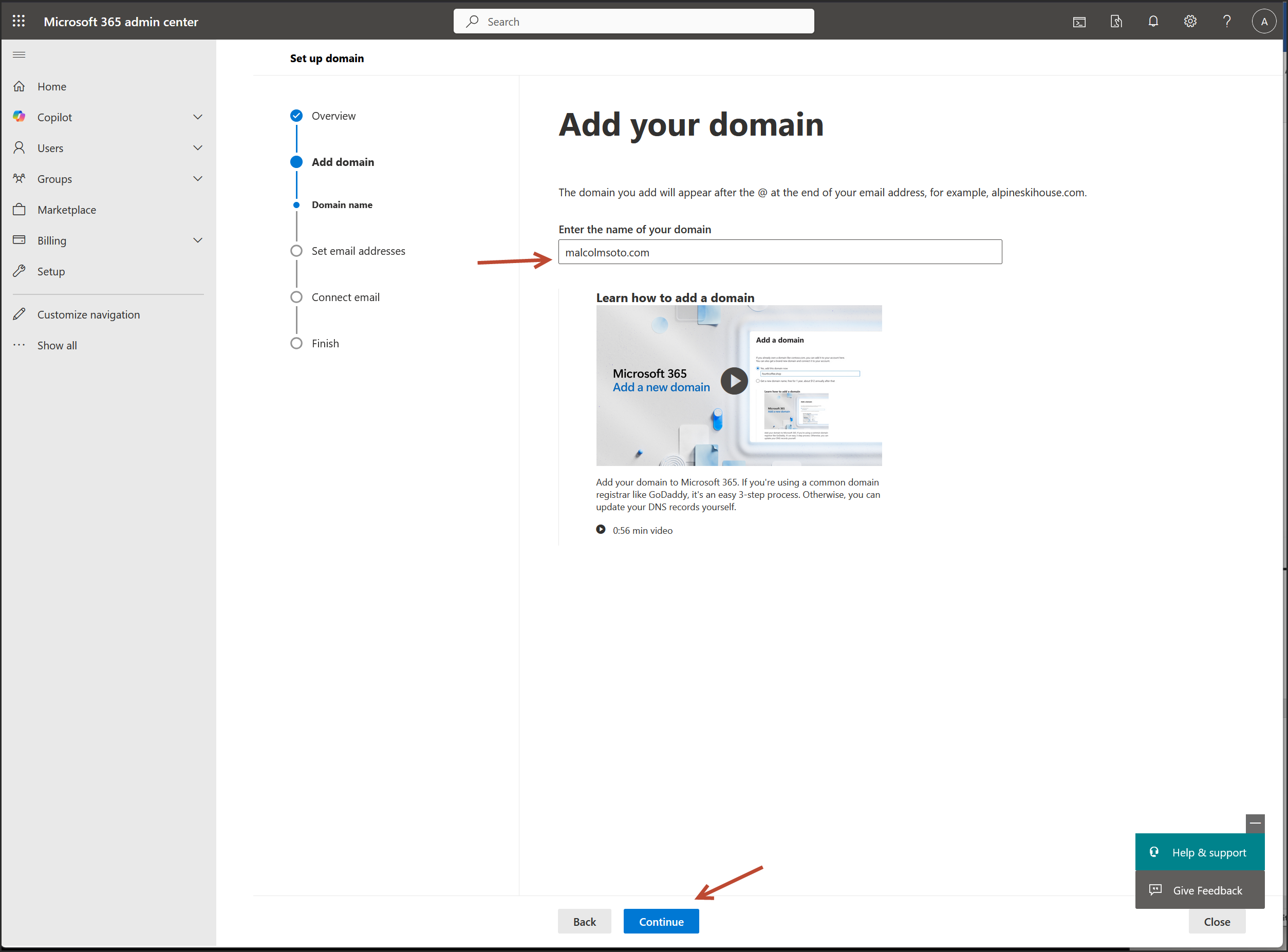
Click Continue
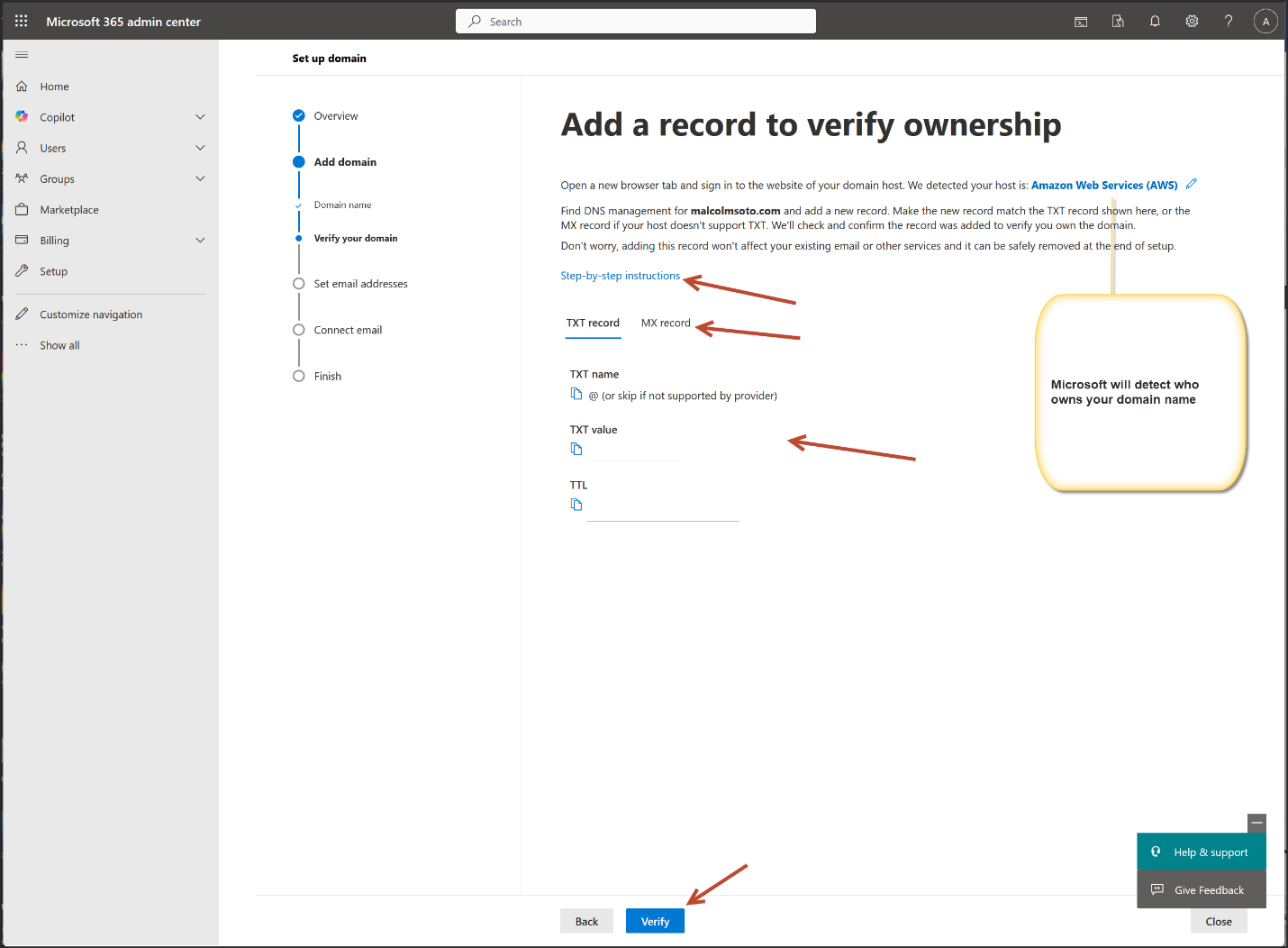
Use your DNS provider (in this case AWS Route 53)
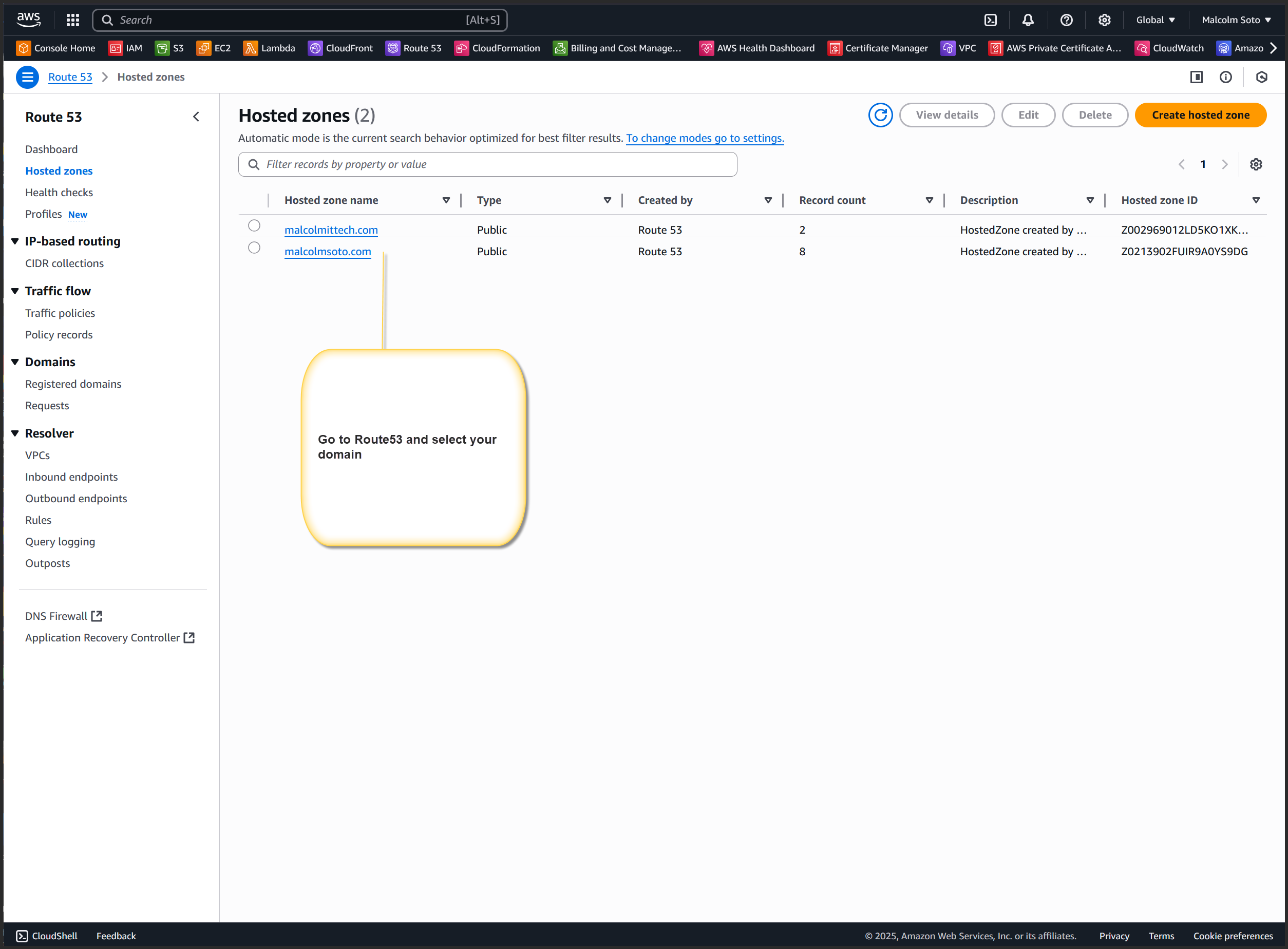
Add TXT record for domain verification
Need help verifying? Use the official guide:
Add your domain to Microsoft 365
Verify your domain in Microsoft 365
Once verified, you can assign licenses and start using Microsoft services like Exchange, Teams, and SharePoint with your domain.