AWS Organization Setup
This guide walks you through setting up an AWS Organization using the root management account. It's a great way to centralize account management and implement policies across teams.
Steps to Set Up
- Sign in as the root user to the AWS account you want to use as the management account.
- Go to AWS Organizations.
- Click Create an organization.
Screenshots
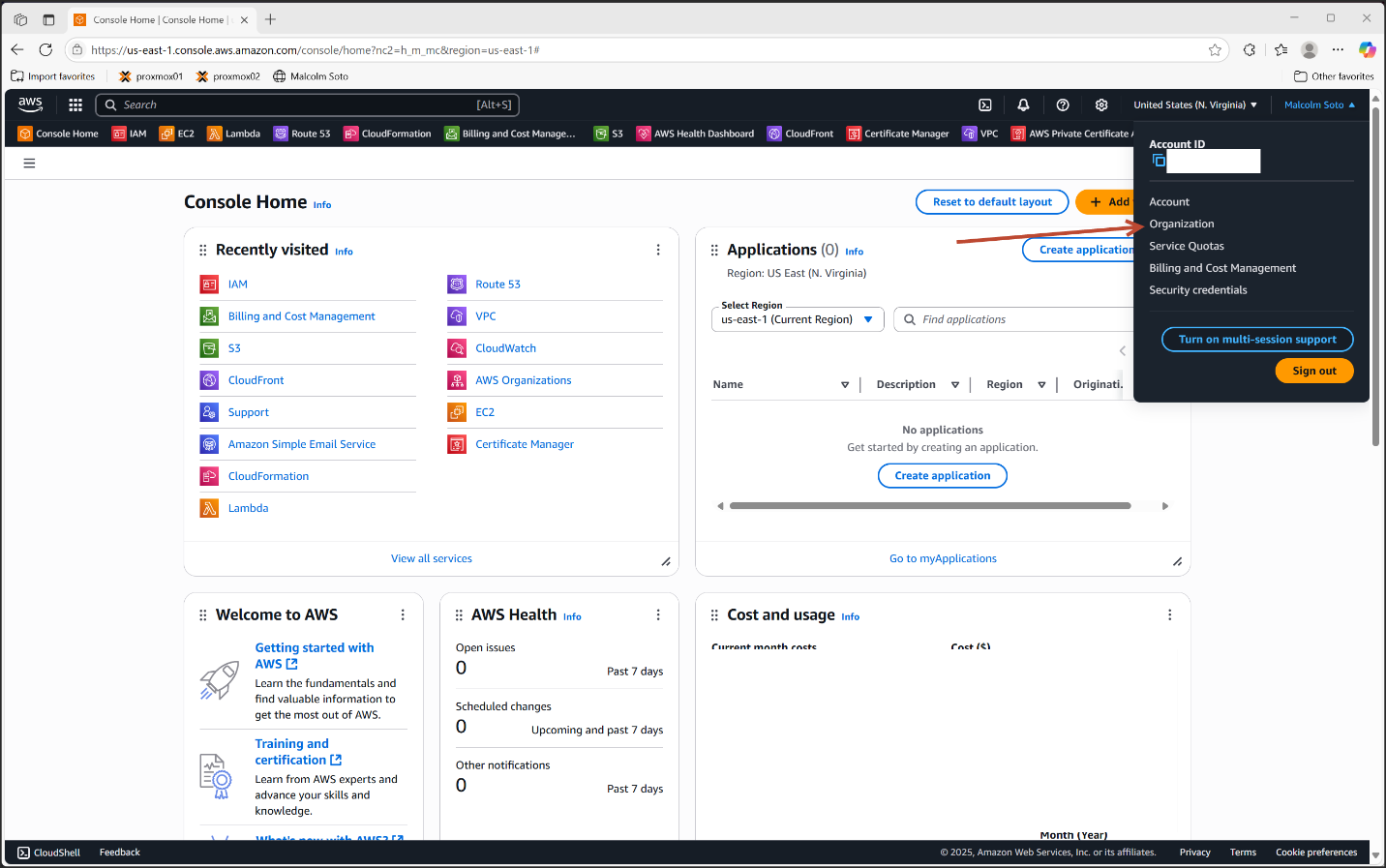
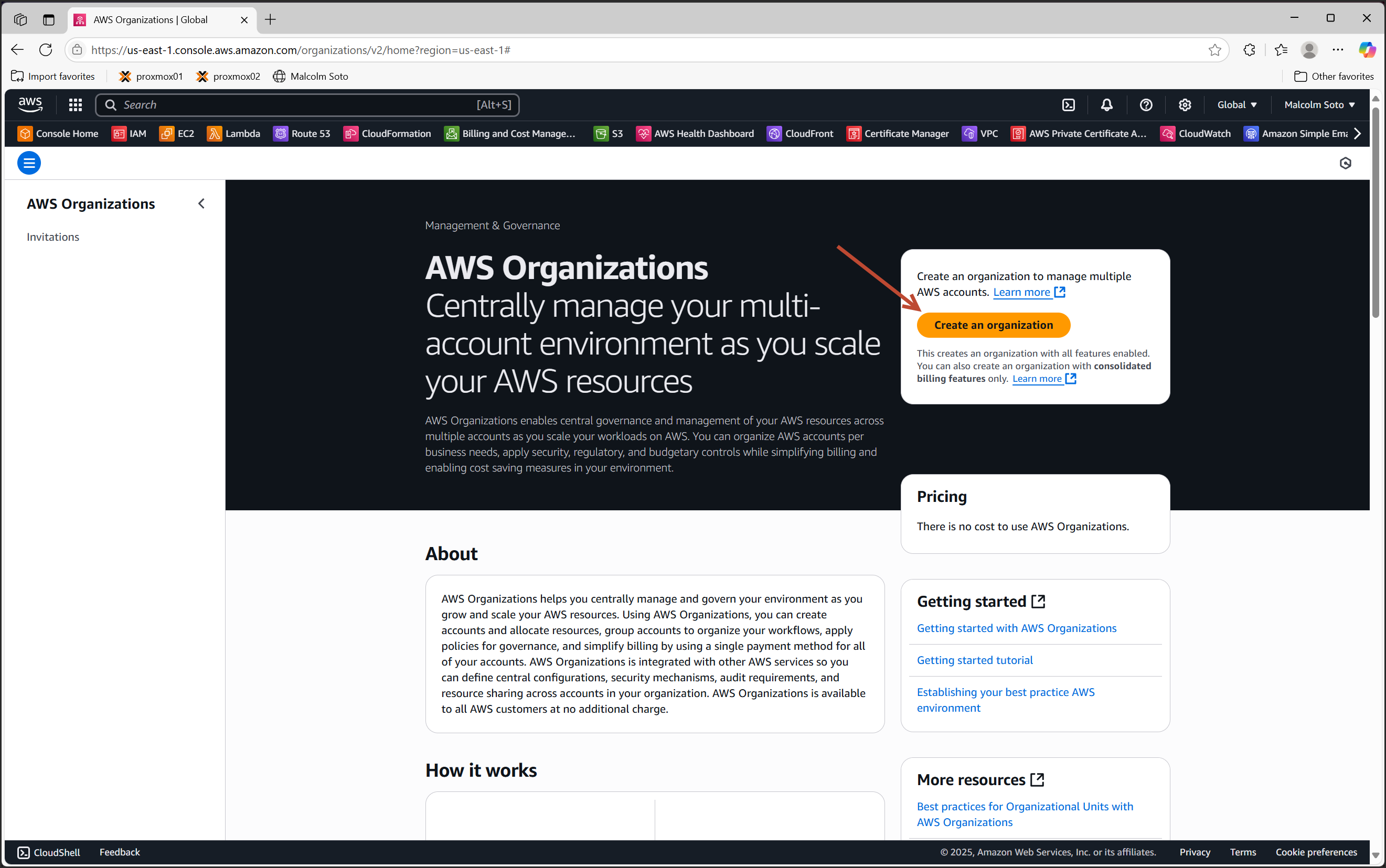
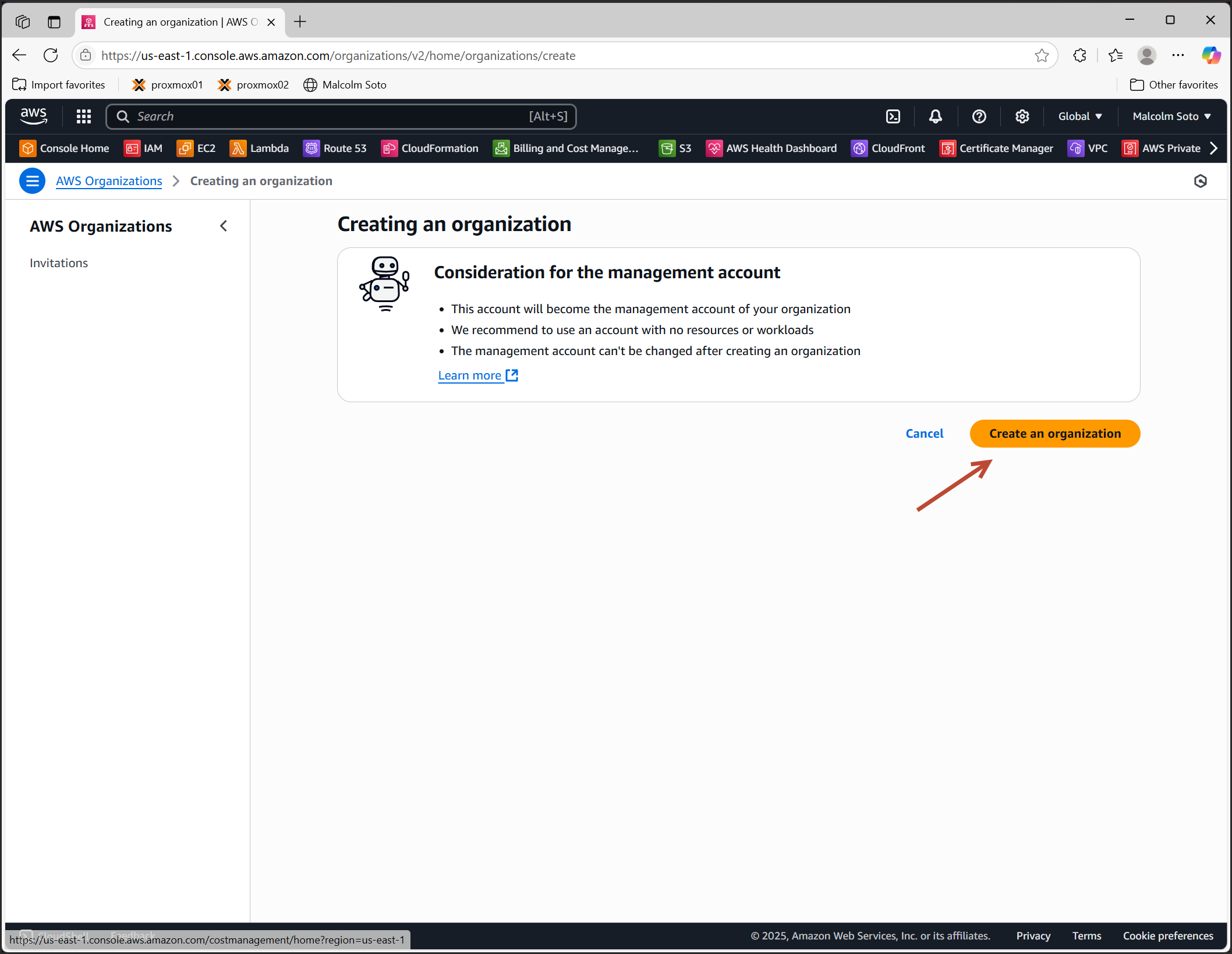
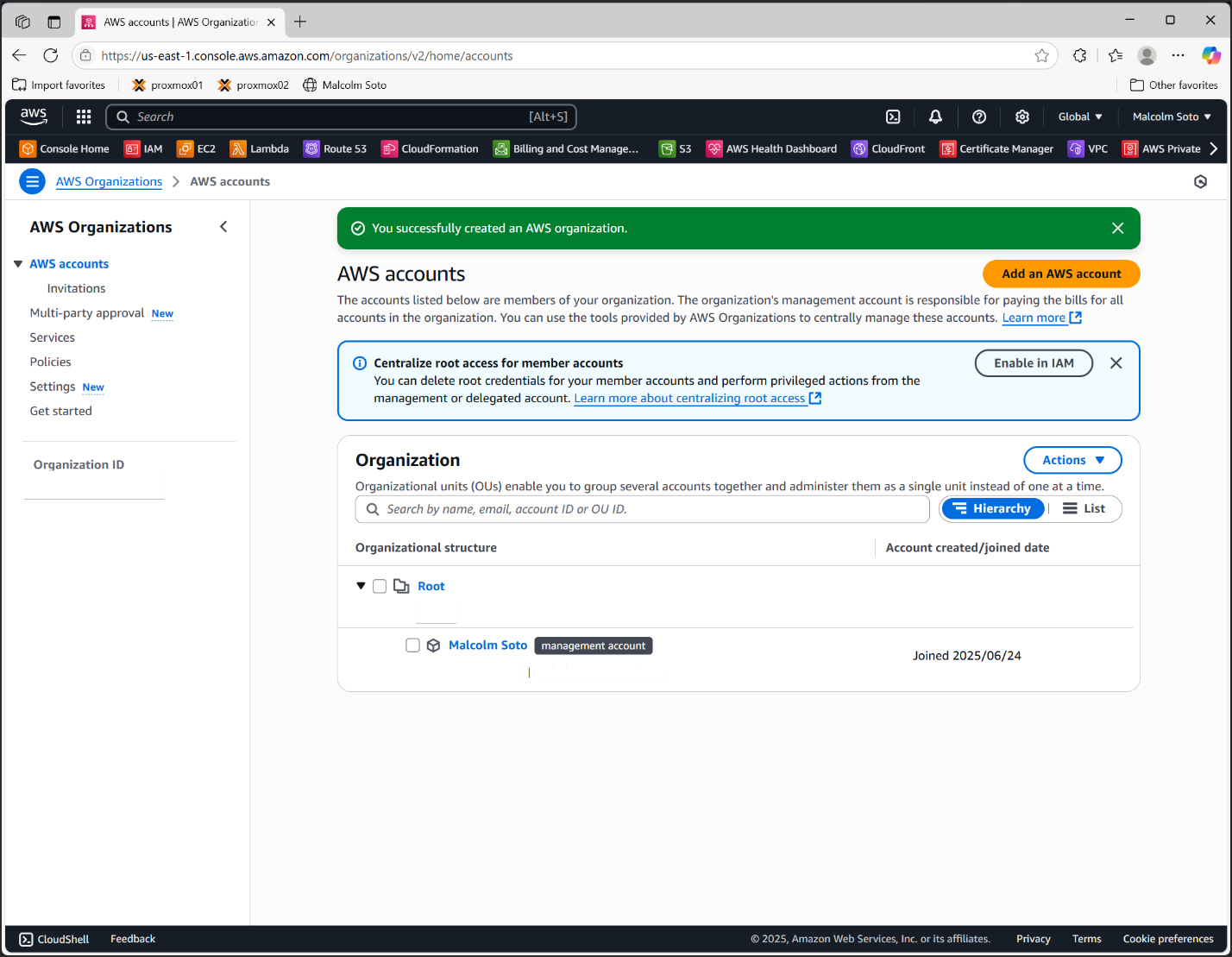
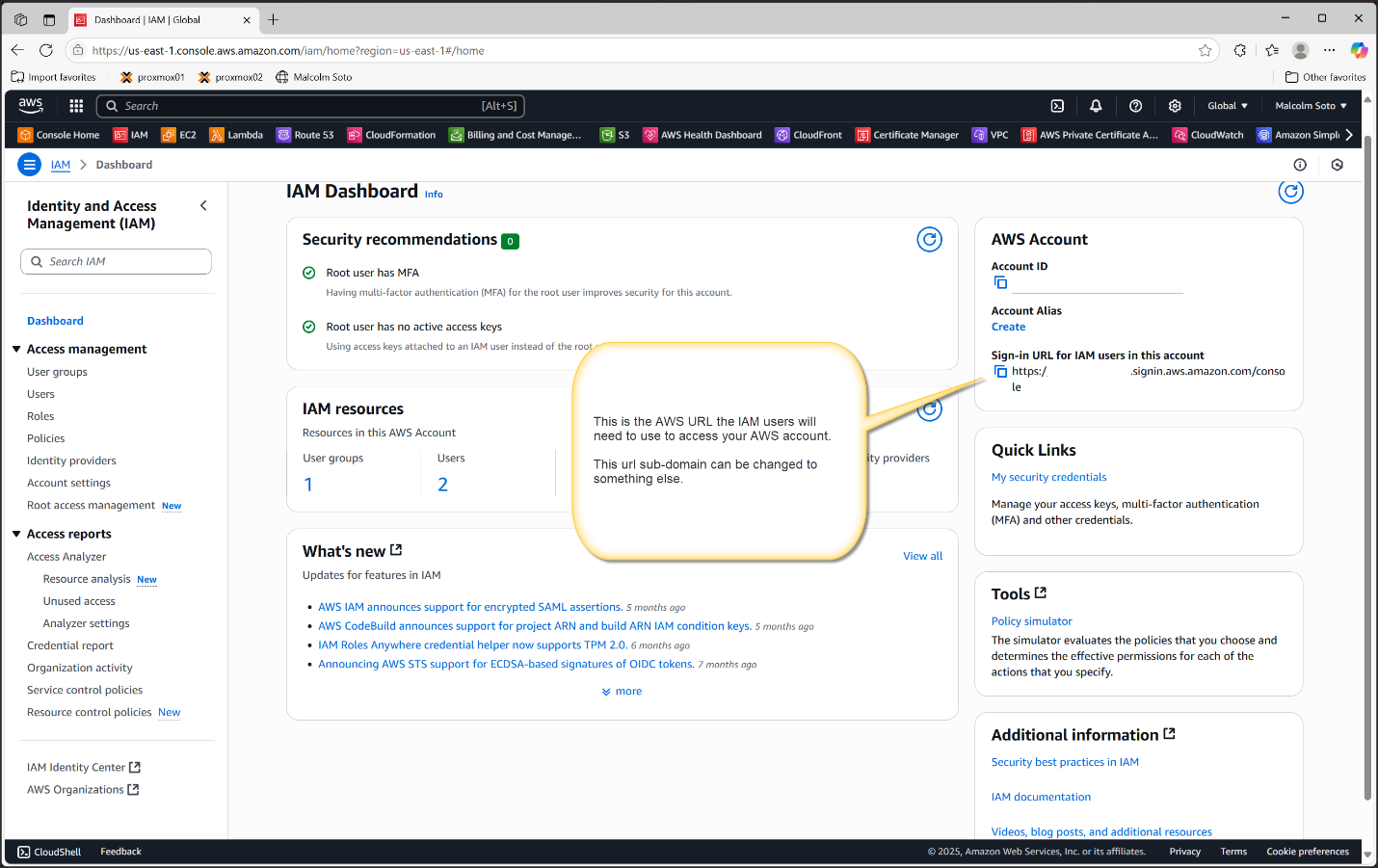
Done
Once complete, you'll have a multi-account AWS Organization ready for centralized billing, policy enforcement, and account governance.